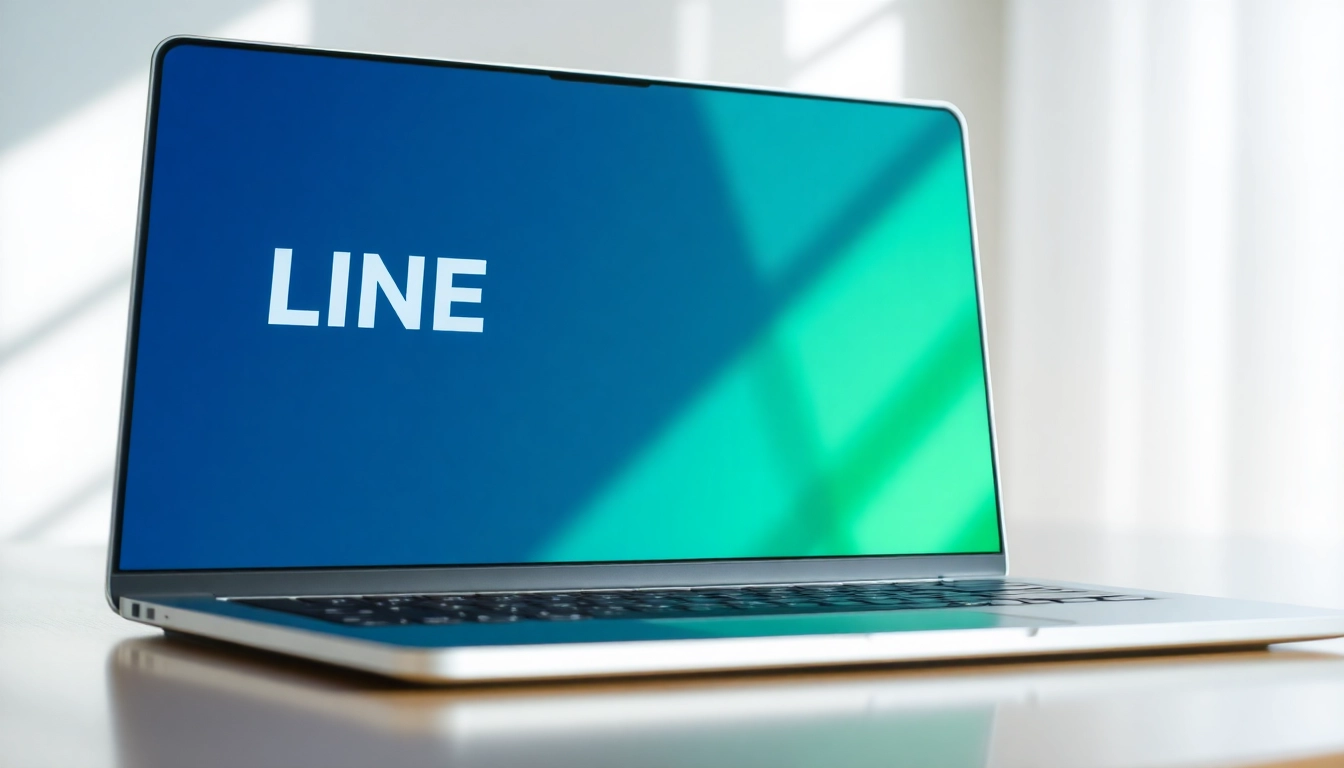Understanding Server Management
What is Server Management?
Server management is a critical aspect of IT that involves the administration, oversight, and maintenance of servers in a network. This encompasses both hardware and software components as well as the protocols that govern communication and functionality. Effective server management ensures optimal performance, security, and reliability of servers, which are essential to business operations. Administrators often utilize various tools and strategies to monitor and control server processes, making necessary updates and troubleshooting issues as they arise. In the context of any organization, server management forms the backbone of IT infrastructure management, impacting everything from application performance to user accessibility.
Importance of Server Management in Businesses
Server management plays a pivotal role in the overall success of businesses by ensuring that the IT infrastructure runs smoothly. Proper management can lead to reduced downtime, enhanced security against cyber threats, increased efficiency, and compliance with regulatory standards. Moreover, an organization that prioritizes effective server management can respond more promptly to changing business needs and can scale operations without risking server failures or data loss. A well-managed server environment also aids in driving productivity by providing stable and reliable access to applications and services, thereby contributing to overall operational performance.
Types of Servers and Their Management Needs
There are several types of servers, each serving distinct purposes and varying in management requirements. Understanding these types is essential for proper server management:
- Web Servers: These servers handle requests from users accessing websites. They require management of content delivery, load balancing, and server performance to manage traffic effectively.
- Database Servers: These store and manage data for applications and require regular maintenance of databases, optimizing performance, and ensuring data integrity.
- File Servers: Used to store and manage files within a network, these servers need efficient organization, backup strategies, and sufficient security measures to protect sensitive information.
- Mail Servers: These manage the sending and receiving of emails. Their management involves ensuring uptime, spam filtering, and the security of mail transactions.
- Application Servers: These host applications and data processes, necessitating monitoring of application performance and resource allocation.
Best Practices for Server Management
Regular Monitoring and Maintenance
One of the core responsibilities of server management is the continuous monitoring and maintenance of servers. This includes tracking server performance metrics such as CPU usage, memory usage, disk space, and network traffic. Regular audits can detect anomalies or performance slowdowns before they escalate into significant issues. Software updates and patches should also be applied regularly to keep servers secured against vulnerabilities. Scheduled maintenance should be an integral aspect of any server management strategy, allowing time for necessary upgrades and configurations without disrupting service.
Implementing Security Protocols
Security is paramount in server management. Essential protocols include implementing firewalls, setting up intrusion detection systems, and employing SSL encryption for data transfers. Regular vulnerability assessments and security audits help identify risks and mitigate them effectively. Access controls should be enforced to ensure that only authorized personnel can gain entry to sensitive information and server functionalities. Additionally, it is crucial to maintain a comprehensive incident response plan to address potential security breaches swiftly and effectively.
Data Backup Strategies
A robust data backup strategy is a critical component of server management. Backups should be carried out regularly according to a defined schedule to ensure that data is not lost in the event of a failure. Implementing a 3-2-1 backup strategy—a method that involves keeping three copies of data, on two different media, with one copy stored off-site—can significantly enhance data recovery capabilities. Testing the recovery process is equally vital, ensuring that backups are viable and that data restoration can be executed efficiently when needed.
Tools for Streamlined Server Management
Overview of Server Management Software
Several software solutions are designed to simplify the complexities associated with server management. These tools provide functionalities such as automated monitoring, performance tracking, and report generation. Some solutions also offer remote access capabilities, allowing IT professionals to manage servers from various locations. Choosing the right software necessitates evaluating features, compatibility with existing systems, scalability, and support options available from the provider.
Choosing the Right Monitoring Tools
Selecting effective monitoring tools is vital for proactive server management. These tools should provide insights into system health, alert administrators about critical issues, and facilitate prompt response. Key features to consider include real-time monitoring, comprehensive dashboards, alert configurations, and log management capabilities. Utilizing a combination of performance monitoring and security monitoring tools creates a holistic view of the server environment, enabling better decision-making.
Integrating Automation in Server Management
Automation plays a crucial role in streamlining server management tasks. Automated scripts for routine tasks such as updates, backups, and resource allocation can save time, reduce human error, and ensure consistency in operations. Infrastructure as Code (IaC) is another trend, allowing server configurations to be managed through code, facilitating faster deployments and easier version control. Automation not only enhances efficiency but also helps in scaling operations as business needs evolve.
Common Challenges in Server Management
Identifying and Troubleshooting Issues
Challenges in server management often arise from identifying and resolving server issues. Monitoring tools should allow for granular visibility into server performance and health metrics so that issues can be pinpointed accurately. Setting up alerts for potential risks helps administrators react swiftly. It is also important to document troubleshooting processes and solutions for known issues to streamline future responses.
Managing Server Downtime
Server downtime can negatively impact business operations and lead to significant revenue loss. Implementing load balancing techniques and failover systems reduces the risk of downtime by ensuring that if one server goes down, others can take over the workload. Additionally, having a solid communication plan in place can inform stakeholders of expected downtimes during maintenance operations, minimizing disruptions.
Scaling Server Management with Business Growth
As organizations grow, their server management practices must adapt to handle increased demands. This may require scaling the server infrastructure, optimizing performance, and revisiting security protocols to accommodate larger data volumes or user interactions. Regular reviews of server performance and resource utilization help determine when scaling or upgrading is necessary, ensuring the server remains a reliable support for business growth.
Measuring the Effectiveness of Server Management
Key Performance Indicators for Server Management
Evaluating the effectiveness of server management requires the use of Key Performance Indicators (KPIs). Some crucial KPIs to consider include:
- Uptime: The total time that the server is operational and accessible, ideally aiming for 99.9% uptime.
- Response Time: The time taken for the server to respond to requests—lower response times indicate better performance.
- Error Rates: The frequency of errors occurring within the server environment that can hinder operations.
- Resource Utilization: Measuring CPU, memory, and disk usage provides insights into how efficiently the server operates.
Evaluating Cost Efficiency in Management Practices
Cost efficiency in server management is crucial, especially as IT budgets may be constrained. Organizations should analyze the cost implications of hardware/software purchases, maintenance, and staffing against the performance and security benefits realized. Leveraging cloud solutions or virtualization may also provide cost-effective alternatives to traditional server management, allowing for flexible scaling and resource allocation without significant capital expenditure.
Continuous Improvement in Server Management Strategies
Continuous improvement should be an integral aspect of server management practices. This involves gathering feedback, conducting regular reviews of management processes, and staying abreast of emerging technologies and best practices. A culture of learning and development ensures that server management strategies evolve in alignment with changing organizational needs and technological advancements, ultimately benefiting overall IT service delivery.