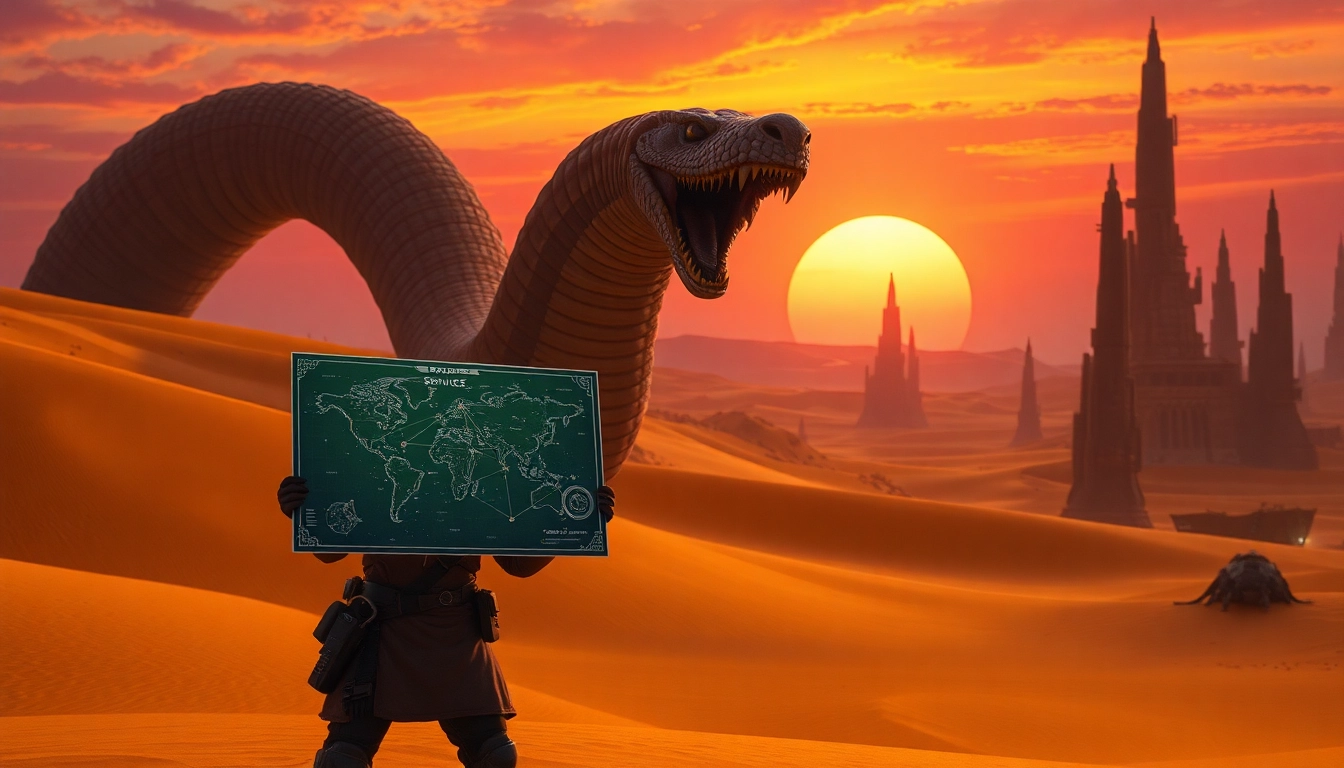Understanding DOS Games
What Are DOS Games?
DOS games are video games that were developed to run on the Disk Operating System (DOS), a pioneering operating system for personal computers. Originally released in the early 1980s, DOS had a command-line interface where users would input text commands to execute various programs. The games produced for DOS utilized the simple graphics and sound capabilities of early PCs, delivering a unique retro gaming experience that is fondly remembered by gamers worldwide.
The simplicity of DOS games lies not only in their graphics and gameplay structures but also in their accessibility. While modern gaming consoles and PCs often require sophisticated hardware and extensive software installations, DOS games can often be played on less powerful hardware, making them an enduring choice for nostalgia-seeking gamers. These games typically feature pixel art, 2D graphics, and straightforward controls, focusing primarily on engaging gameplay rather than cutting-edge visual effects.
History and Evolution of DOS Games
The history of DOS games begins in the early 1980s when developers recognized the potential of personal computers for gaming. Titles like ‘Castle Wolfenstein’ marked the dawn of a new era in interactive entertainment. As technology advanced, so did the capabilities of DOS. The mid-1980s saw the emergence of iconic games that greatly shaped the industry, spurring the popularity of genres like RPGs, adventure games, and platformers.
From the text-based adventures of the early years, such as ‘Zork,’ to graphically rich titles like ‘Doom’ that integrated innovative 3D environments, DOS games evolved to exploit new programming techniques and hardware advancements. By the 1990s, DOS was at its peak with an explosion of diverse titles, and it served as the foundation for many gaming institutions. However, as Windows began to dominate the PC market, the presence of DOS gradually diminished, leading to its eventual obsolescence.
Despite this, the legacy of DOS games lives on. Many have been preserved and celebrated within the retro gaming community, and modern emulators allow new generations to experience these classics. With an ever-growing appetite for vintage gaming, the culture around DOS games is revitalizing, inviting both nostalgic players and newcomers to discover these gems.
Popular Genres of DOS Games
The landscape of DOS games is as varied as it is rich, encompassing a multitude of genres that appeal to different types of players. Below are some popular genres, each featuring defining characteristics that contributed to their success in the gaming community.
- Adventure Games: Often characterized by storytelling and puzzle-solving, adventure games like ‘Monkey Island’ and ‘King’s Quest’ captivated players with their engaging narratives, witty dialogue, and challenging tasks.
- Action and Shooter Games: These games focus on fast-paced gameplay and reflex testing. Titles such as ‘Doom’ revolutionized first-person shooters and solidified their place in gaming culture.
- Role-Playing Games (RPGs): DOS RPGs, like ‘Baldur’s Gate,’ combined storytelling, character progression, and strategy to engage players in elaborate worlds and adventures.
- Simulation Games: Simulators like ‘SimCity’ allowed players to manage resources and build cities, promoting strategic thinking and foresight.
- Platformers: This genre, which includes famous titles like ‘Prince of Persia,’ emphasizes skillful jumping and obstacle navigation through imaginative levels.
How to Download DOS Games
Finding Reliable Sources for DOS Games Download
The nostalgia for DOS games has created a resurgence of interest in downloading these titles. However, finding reliable sources for downloads is crucial to ensure both quality and legality. While numerous websites host DOS games, it’s essential to avoid sites that promote illegal downloads or security risks. Trusted repositories like dos games download platforms, abandonware sites, and legitimate game stores are excellent places to begin your search.
Before downloading, always verify the website’s reputation through user reviews, community forums, and gaming networks to confirm its credibility. Look for platforms that have a collection of verified titles, provide access to user manuals, and support community interactions.
Steps to Download DOS Games Safely
Downloading DOS games can be straightforward; however, following specific steps can enhance safety and ensure an enjoyable gaming experience:
- Choose a Trusted Source: Start by selecting a reliable site known for hosting DOS games.
- Check Compatibility: Make sure the game is compatible with your chosen DOS emulator or native DOS system.
- Download: Click the download link or button, usually presented in a compressed format like .zip or .exe. Always scan downloaded files using antivirus software.
- Extract the Files: If the game is compressed, use appropriate software to extract its contents to a dedicated folder on your computer.
- Read Instructions: Most DOS games come with README files or installation guides. Follow the instructions carefully for optimal setup.
Setting Up DOS Emulators for Gameplay
Once the game files are downloaded and extracted, you will need a DOS emulator to run the game on modern systems. DOSBox is the most widely used emulator due to its extensive compatibility and community support. Here’s how to set it up:
- Download DOSBox: Visit the official DOSBox website to download the latest version compatible with your operating system.
- Install DOSBox: Follow the installation instructions, ensuring that all components are correctly set up.
- Configure DOSBox: Open the DOSBox configuration file and set up your preferred drive settings, adjusting parameters such as CPU cycles for performance optimization.
- Mount Game Directory: Launch DOSBox and mount the directory containing your downloaded game files. Use the command “mount c C:\YourGameFolder”, replacing “C:\YourGameFolder” with the actual path.
- Run the Game: Navigate to the game folder in DOSBox and launch the executable file (usually a .exe file) with the command line.
Top DOS Games to Download Today
Classic Adventure Games
Adventure games hold a special place in gaming history, providing players with rich narratives and intricate puzzles. Among the most celebrated classics are:
- The Secret of Monkey Island: A beloved point-and-click adventure known for its humor and clever puzzles.
- Gabriel Knight: Sins of the Fathers: A gripping tale of mystery and horror set in New Orleans, offering depth and creativity in storytelling.
- King’s Quest: A groundbreaking series that pioneered the adventure genre, allowing players to immerse themselves in quest-driven gameplay.
Iconic Action and Shooter Games
For fans of high-energy gameplay, classic action and shooter games have always been favorites. Notable titles in this category include:
- Doom: A revolutionary first-person shooter that set the standard for the genre with its fast-paced gameplay and groundbreaking graphics.
- Wolfenstein 3D: Often credited as one of the first first-person shooters, its intense gameplay and strategy became a template for future titles.
- Quake: A title that introduced true 3D graphics to the FPS genre, it added multiplayer capabilities that changed online gaming forever.
Strategy and Simulation Games
Strategy and simulation games provide a platform for thoughtful gameplay and management skills. Some iconic titles include:
- SimCity: Pioneering the city-building genre, players balance resources and manage citizen needs to build thriving urban areas.
- Dune II: A revolutionary real-time strategy game that established many conventions still present in the genre today.
- Civilization: A turn-based strategy game where players guide a civilization from the ancient world through to the future.
Troubleshooting DOS Games Download Issues
Common Errors While Downloading DOS Games
While downloading DOS games is generally straightforward, various issues may arise during the process. Common errors include:
- Incomplete Downloads: A broken or interrupted download can leave you with corrupted game files. Always check your internet connection and resume downloads when necessary.
- File Format Issues: Make sure the files you download are compatible with your emulator. Using the wrong format can lead to failures in opening the game.
- Permission Issues: If you’re encountering issues launching the game, ensure your user account has permission to execute the files.
How to Fix Compatibility Issues
Compatibility problems are common when running DOS games on modern systems. Here’s how to troubleshoot these issues:
- Use Compatibility Mode: Right-click on the game executable file, select ‘Properties,’ then navigate to the ‘Compatibility’ tab to run the program in compatibility mode for older versions of Windows.
- Adjust DOSBox Settings: If using DOSBox, experiment with different configurations, such as changing the CPU cycles or sound settings to better match your game’s requirements.
- Check for Patches: Look for community patches or updates made for specific games, as these can often resolve compatibility problems.
Tips for Running DOS Games on Modern Systems
To ensure a smoother gaming experience with DOS titles on contemporary hardware, consider the following tips:
- Utilize Emulation Software: Emulators like DOSBox provide frameworks to run DOS games, compensating for the lack of native DOS support on modern operating systems.
- Optimize Graphics Settings: Some DOS games may benefit from graphical enhancements offered by emulators. Adjust settings to prevent issues such as lagging or stuttering during gameplay.
- Keep Backup Copies: Always maintain backups of your downloaded games and configuration settings to quickly restore them in case of failures.
Enhancing the DOS Gaming Experience
Customizing Controls for DOS Games Download
One of the appeals of retro gaming is the ability to customize your experience. In DOS games, optimizing control settings can considerably enhance gameplay. Here are ways to customize controls:
- Key Mapping: Most emulators allow users to remap keys to enhance comfort and accessibility. Find a layout that suits your play style.
- Gamepad Compatibility: If preferred, connect a gamepad or joystick, adjusting the configurations within DOSBox, which supports various game controllers.
Adding Mods and Expansions
Many DOS games have thriving modding communities that create additional content, such as levels, graphics upgrades, or gameplay modifications. To enhance your DOS gaming experience:
- Seek Community Forums: Visit forums where fans discuss mods and expansions for your favorite DOS titles. Engage with community members for recommendations.
- Follow Installation Guides: Always follow detailed instructions when adding mods, as improper installations can corrupt game files or cause crashes.
Joining DOS Gaming Communities for Support
The retro gaming community is vibrant and welcoming, making it easy to seek help or share experiences. Numerous online forums and social media groups focus solely on DOS gaming. Here’s how to get involved:
- Participate in Discussions: Join groups on platforms like Reddit, Discord, or dedicated gaming forums where users share tips, help troubleshoot issues, and celebrate retro games.
- Attend Retro Gaming Events: Look for local or virtual gaming events that focus on vintage experiences and meet fellow enthusiasts.
- Share Your Experiences: Don’t hesitate to contribute your knowledge and experiences to help others navigate the world of DOS games.