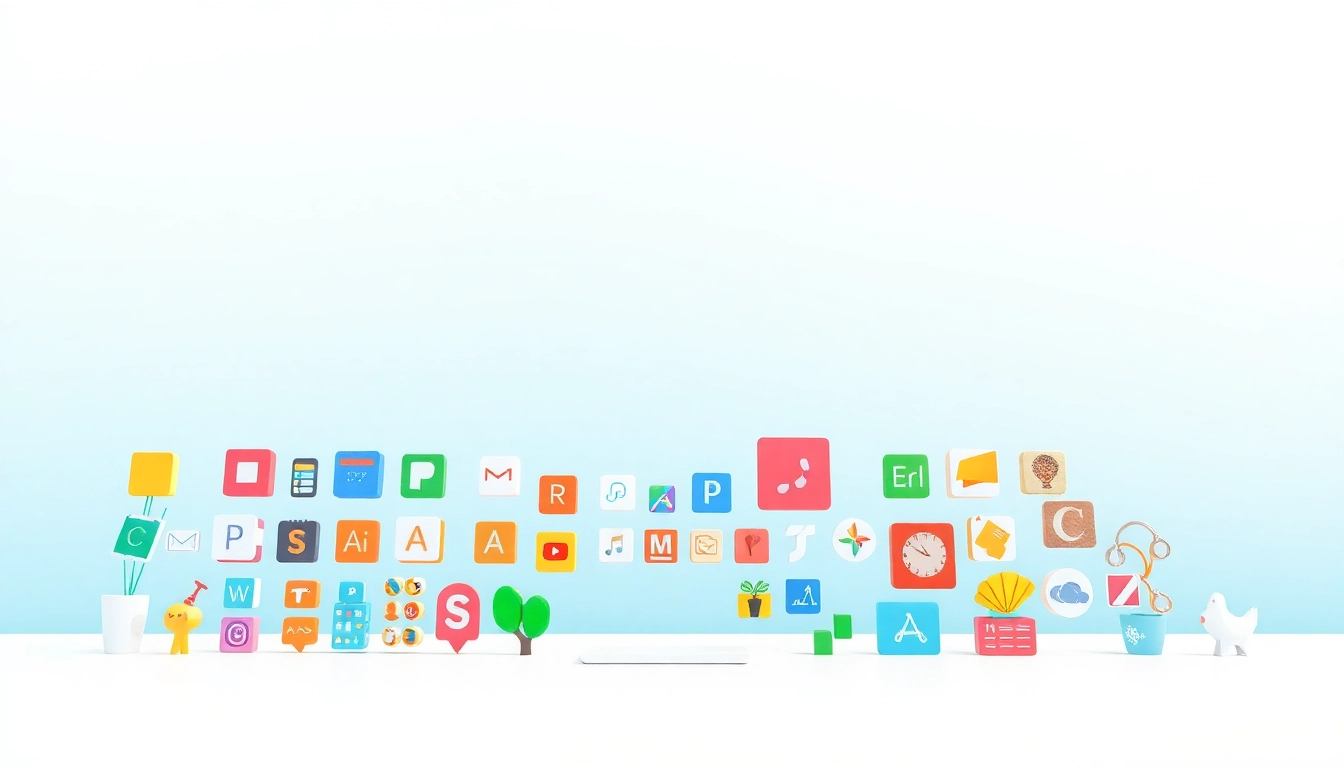Introduction to Lenovo Laptops
As one of the most recognized names in the world of technology, Lenovo has consistently pushed the boundaries of innovation and performance across its diverse range of laptops. The company, originally founded in 1984, has evolved significantly over the decades and now stands as a global leader in designing, manufacturing, and marketing personal computers and consumer electronics. This article will delve deep into the various aspects of Lenovo laptops, including their unique product line, key features, and the compelling reasons why you should consider them for your computing needs.
Overview of Lenovo’s Product Line
Lenovo offers an extensive portfolio of laptops tailored for various user requirements. From robust business notebooks to high-performance gaming machines, Lenovo’s offerings are designed to cater to different performance needs, budget ranges, and styles. Key product lines include:
- ThinkPad: Known for their durability and exceptional keyboard experience, ThinkPads are often the go-to choice for professionals and businesses.
- Yoga: These versatile 2-in-1 devices combine the functionalities of both laptops and tablets, perfect for students and creative professionals alike.
- Legion: Targeted at gamers, Legion laptops feature high-end graphics and processing capabilities, ensuring smooth and immersive gaming experiences.
- Ideapad: Aimed at everyday users, these laptops offer a balance of performance, portability, and price, making them suitable for students and home users.
- Chromebooks: Designed for lightweight tasks, these devices are great for users who primarily operate within Google’s ecosystem.
Key Features of Lenovo Laptops
Lenovo laptops come equipped with numerous features that set them apart from competitors. Here are some noteworthy aspects:
- Robust Performance: Lenovo laptops are equipped with the latest processors and high-speed RAM, ensuring efficient multitasking and performance, whether for gaming, business applications, or creative tasks.
- Durable Build Quality: Especially in the ThinkPad series, Lenovo laptops are built to endure the rigors of travel and daily use, often passing military-grade durability tests.
- Advanced Display Options: From vibrant IPS displays with wide viewing angles to touchscreen capabilities, Lenovo’s screen options enhance the user experience.
- Ergonomic Design: The comfort of the user is prioritized, with features such as backlit keyboards and precision touchpads contributing to a better working experience.
- Exceptional Battery Life: Many Lenovo laptops have impressive battery longevity, allowing users to work for hours without needing a recharge.
Why Choose Lenovo for Your Computing Needs?
Choosing a Lenovo laptop comes with several advantages:
- Versatility: Whether you’re a student, a business professional, or a gamer, there’s a Lenovo laptop designed to meet your specific needs.
- Strong Customer Support: Lenovo offers a robust support system, including troubleshooting resources and warranty services to assist users when needed.
- Value for Money: Lenovo laptops often provide exceptional features and performance for the price, making them a judicious choice for budget-conscious consumers.
- Innovative Technology: Lenovo consistently integrates the latest technology in its laptops, ensuring users have access to cutting-edge features.
Types of Lenovo Laptops
Lenovo ThinkPad: The Business Powerhouse
ThinkPads have been synonymous with business computing for years. Renowned for their reliability and performance, these laptops combine top-notch build quality with powerful specifications. Features such as spill-resistant keyboards, robust security options including fingerprint readers, and advanced connectivity options make them ideal for professionals.
Moreover, the ThinkPad X1 Carbon, one of the flagship models, is particularly favored for its lightweight design and superior battery life, making it an excellent travel companion for business users. Additionally, the extensive customization options allow companies to specify the exact configurations they need for their teams.
Lenovo Yoga: Versatile 2-in-1 Devices
The Yoga series epitomizes versatility. With their unique hinge design, Yoga laptops can transform from a laptop to a tablet effortlessly. This flexibility makes them popular among creative professionals who utilize touch screen functionalities for drawing or designing.
The latest iterations also feature Dolby Vision displays and immersive audio technologies, enhancing video and multimedia experiences. As a result, they are particularly popular among students and home users who require a device that serves multiple purposes.
Lenovo Legion: Gaming Excellence
For gamers, the Lenovo Legion series stands out, offering laptops equipped with powerful graphics cards, high-refresh-rate displays, and advanced cooling systems. This series has been designed to meet the demanding needs of gamers, providing immersive experiences with razor-sharp graphics.
Features like customizable RGB lighting, fast response times, and substantial RAM options further enhance the gaming experience. Legion laptops are not just powerful; they also embody a design aesthetic that appeals to gaming enthusiasts.
Benefits of Using Lenovo Laptops
Performance and Reliability
One of the most significant advantages of Lenovo laptops is their performance. Using the latest processors from Intel and AMD, coupled with high-speed SSDs and ample RAM options means that Lenovo laptops can handle heavy workloads with ease. This performance ensures that users can multitask effectively without any noticeable lag, which is particularly important for professionals who manage multiple projects at once.
Moreover, Lenovo laptops are designed with durability in mind. With rigorous testing for reliability under various conditions, users can trust that their Lenovo device will withstand everyday wear and tear.
Innovative Design and Usability
Lenovo places a strong emphasis on user experience through innovation in design. Many laptops feature ergonomic designs, including comfortable keyboards that reduce fatigue during long typing sessions. In addition, the anti-glare display technology used in many models ensures users can work comfortably in various lighting conditions.
Additionally, Lenovo has incorporated various accessibility features, such as voice-activated controls and enhanced screen reading for those with visual impairments. This commitment to usability makes Lenovo laptops appealing to a wider audience.
Security Features for Peace of Mind
Security is a top priority with Lenovo laptops, particularly in business environments. Many models come equipped with advanced security features, including biometric authentication through fingerprint scanners and IR cameras for facial recognition. These elements provide an extra layer of protection against unauthorized access.
Furthermore, Lenovo laptops often include hardware chipsets that enhance data protection, as well as software solutions that help safeguard sensitive information against cyber threats. For businesses, these security measures can significantly reduce the risk of data breaches.
Choosing the Right Lenovo Laptop
Assessing Your Computing Needs
Understanding your computing needs is crucial in selecting the right Lenovo laptop. Consider factors such as:
- Your primary use case (gaming, business, casual use).
- The specifications required for your tasks (processing power, graphics capabilities, and storage).
- Portability needs (weight, battery life, and size).
Deciding on these factors will help narrow down your choices and ensure that you invest in a laptop that meets your specific requirements.
Comparing Specifications and Models
When selecting a Lenovo laptop, it’s essential to analyze and compare the specifications across different models. Key specifications to compare include:
- Processor: Look for the latest Intel Core or AMD Ryzen processors for optimal performance.
- RAM: More RAM allows for seamless multitasking; consider a minimum of 16GB if your work involves heavy applications.
- Storage: SSDs offer faster boot and loading times compared to traditional HDDs. Determine the storage capacity based on your usage needs.
- Graphics Card: For gaming or graphics-intensive tasks, dedicated graphics cards are a must.
There are numerous online comparisons and review platforms that can provide insights into performance benchmarks and user feedback, aiding in making informed choices.
Budgeting for Your Lenovo Investment
While Lenovo offers devices across various price points, it’s essential to establish a budget and understand what you can realistically afford. Consider the following when budgeting for your new laptop:
- Evaluate long-term needs versus short-term savings—sometimes it’s worth investing a little more for a machine that will last longer and meet your needs better.
- Factor in potential additional costs such as accessories, software, and warranties.
- Be on the lookout for promotions and discounts that Lenovo or retailers may offer regularly.
Creating a clear budget ensures that you make a financially sound decision while still acquiring a device that suits your needs.
Maintaining Your Lenovo Laptop
Regular Software and Hardware Updates
Maintenance is key to prolonging the life and performance of any laptop. For Lenovo laptops, make sure to:
- Regularly check for software and firmware updates through the Lenovo Vantage application to ensure your system stays secure and efficient.
- Keep your operating system and applications up to date to benefit from the latest features and security patches.
- Consider performing regular hardware checks to spot any potential issues before they become significant problems.
Adhering to these practices ensures your device runs optimally and minimizes the risk of unexpected failures.
Optimizing Performance for Longevity
To maximize the performance of your Lenovo laptop, consider implementing the following tips:
- Maintain a clean operating system by removing unnecessary applications and files.
- Utilize built-in optimization tools to enhance performance based on your usage styles, such as battery saver modes when mobile.
- Perform regular backups of essential data to prevent loss in case of system failure.
These practices not only enhance performance but also ensure that your laptop remains relevant and powerful for years to come.
When to Seek Professional Support
There may be instances where professional support is necessary. Signs that it’s time to reach out include:
- Persistent hardware issues that cannot be resolved with standard troubleshooting.
- If your laptop shows signs of extensive physical damage, such as cracked screens or significant battery issues.
- Software problems that prevent normal use and aren’t resolved through usual fixes.
Leveraging Lenovo’s customer support and service options can help resolve these concerns efficiently, ensuring your device remains in top condition.